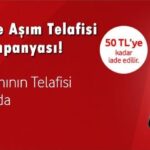Turk Telecom Mobile PaymentIf you do not have cash, credit or debit card and you have to make a purchase, this is a Türk Telekom service that will come to your aid and will not let you down with its fast and secure usage. in the online system or store where you see the mobile payment option; If you’re using a postpaid line, you can set up your transaction so that it shows up on your bill, and if you’re using a prepaid line, it shows up on your balance.
How to open Türk Telekom Mobile Payment?
Turk Telecom Mobile Payment This does not require any subscription or additional fees. In order to be able to make purchases with peace of mind at stores contracted with Türk Telekom, first of all, the mobile payment service of the phone number you use must be turned on. If your phone number has not been activated to use this service, Türk Telekom must open it for mobile payments.
- tt enter the message section of your phone
- ,register in mobiletyping “5555Send a text message to “
- You can activate free mobile payment service after SMS
How to turn off Türk Telekom mobile payment?
Turk Telecom Mobile Payment You may want to turn off the service when you don’t need it, when you stop purchasing via mobile payment, or when you have some problems. You can go through this process quickly, just like the mobile payment registration process. For this you need to:
- Go to the message section of your phone.
- ,mobileodem canceledtyping “5555” is to send a text message.
- You are not charged for this text message.
- Alternatively, you can make this transaction immediately by calling 444 1 444 Türk Telekom Call Center.
What is Türk Telekom mobile payment limit?
Your purchases with Türk Telekom Mobile Payment are subject to certain restrictions. The mobile payment limit, which is renewed monthly, depends on whether your line is postpaid or prepaid. The limit values may vary depending on whether you make your payments regularly or not. If you are a regular payer and have a monthly postpaid line 400 tl You may have a limit. In short, Türk Telekom mobile payment limits are as follows;
| mobile payment subscriber | maximum monthly limit |
| postpaid line | 400 tl |
| prepaid line | 500 tl |
| new invoice | 50 tl |
To find out your monthly balance Türk Telekom limit information, log in to the message section of your phone and click “limits of mobilodemtyping “5555You can send a text message”.
Türk Telekom mobile payment limit increase
Türk Telekom mobile limit payment increase is the process of increasing the monthly usable maximum amount defined for your line. As we mentioned in our article, if you are a regular paying person, Türk Telekom’s systems will understand that you are a reliable person and will automatically upgrade you.
Also, it is not possible to send a text message or contact the call center and upgrade. Stick to your payments, pay on time and wait for the system to process the upgrade.
Turkish Telecom mobile payment contracted workplace
Turk Telecom Mobile Payment To take advantage of the option, the place where you want to make purchases must have the status of a contracted workplace with Türk Telekom. You can make as many purchases as you want from contracted sites within your range. The main Türk Telekom Mobile Payment contracted workplaces are as follows;
- peak games
- riot Games
- Steam
- iOS App Store
- Knight Online
- ownerinden.com
- Badoo
- Meet ‘n’ Fun.
How to get Turk Telecom Mobile Payment Loan?
You might have delayed the repayment of your loans or credit cards from banks or could not repay them due to financial problems. This situation may lead to you getting red pens from banks and thus preventing you from accessing the cash you need. So to meet your urgent cash needs, Turk Telecom LoanYou can take advantage. If you have the criteria that we will list now, you can meet your cash needs instantly;
- If you have Türk Telekom postpaid line for 12 months or more,
- If you pay your bills regularly.
According to your credit score, you can visit the nearest Türk Telekom Store. 5.000 – 8.000 TL By taking your loan over a period of years and paying in installments over 12 months with the mobile payment service; You can request your installment payments to appear on your invoice and pay them back.
Converting Turk Telekom mobile payment to cash
When you need money urgently, you can use Türk Telekom Credit; You can also use the cash conversion process. cashing outIs a common name given to the income that you earn by purchasing an equipment with your credit that you can use within Türk Telekom and selling this equipment immediately.
If you are a person who pays your bills on time and in full, you can buy a mobile phone with your accumulated credit score at Türk Telekom. You are requested to pay the cost of the purchase of this phone to be reflected in your invoice; You accept and you receive. again in the same store, to the person who sold you the phone, “I want to sell you this phone that I bought” You sell it and turn your device into cash.
However, keep one thing in mind that there will be a definite reduction in the price while selling the phone back. For example; 3,000 TL You have bought a mobile phone and want to sell it back. during this process you 10% – 20% Fees are charged between rates. In short, your line 3,000 TL average phone that will appear as fee for 2.500 TL you sell. For more detailed information, you can visit our Türk Telekom device score inquiry article.
What is Türk Telekom Mobile Payment Framework Agreement?
The Türk Telekom Mobile Payment Framework Agreement has been prepared for users using mobile payment options; This is a contract that includes the rights of the Customer and Türk Telekom. While there are clauses in the contract that secure your purchase payments made with Mobile Pay, there are clauses that allow Türk Telekom to receive certain fees in return for these payments.
For example; If you have made a purchase using the mobile payment option at least once a month; Türk Telekom additionally requires from you; It charges a transaction fee of 2 TL for once a month. If you have not done any mobile payment transaction within 1 month, you will not pay this fee.
Cancellation of Türk Telekom Mobile Payment Framework Agreement
The current Agreement is valid for as long as you use the Mobile Payments Service, as the Framework Agreement is in effect when Mobile Payments is made. If you wish to cancel the mobile payment framework agreement with Türk Telekom SMS, you must discontinue the mobile payment services. For this you can follow this method;
- Go to the Messages section of your phone and click “”mobileodem canceledtyping “5555” is to send a text message. You are not charged for this text message.
How to refund Türk Telekom mobile payment?
This is the process of requesting a refund of the money you paid through Türk Telekom mobile payment services when you are not satisfied or want to return your store or online purchases.
Returns are not valid for every product you buy. For example, if you bought “gold” for a game you played on Facebook, it will not be refunded to you. Before making a purchase using mobile payments, you should read the contracts of the online businesses where you will make the purchase. If there is a withdrawal option in the contracts and you meet the withdrawal conditions, you should contact the respective platform.
Türk Telekom mobile payment unavailable error solution
If you are purchasing from a location that does not have a location contracted with Türk Telekom or if your line is not open for mobile payment service, you will receive an error that mobile payment cannot be used. To solve this problem;
- Members can control workplaces,
- You can activate the mobile payment service.
mobile payment benefits Why?
Mobile payment services are one of the first places to go when you’re stuck with money or you’ve forgotten your wallet at home. So, what benefits does the mobile payment service provide you:
- You pay the price of the product purchased with Mobile Payments in the next billing period,
- You can use it when you don’t want to spend your cash,
- It can meet your needs by replacing your credit card with insufficient limit,
- This allows you to make instant transactions without having to enter card information.