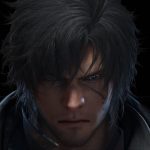Gametren – Garena Free Fire as one of the online games that can be played for free, offers in-app purchases.
There are many things that can be purchased in this battle royale-style game, including skins, elite passes, memberships, special drops, and so on to make characters and games even more interesting.
Of course, to be able to purchase it, players must use a Free Fire currency called Diamonds, which can be obtained in exchange for real money or rupiah. Although sometimes Garena often gives it away for free, it takes a long time to assemble.
Therefore, it is not uncommon that players choose to buy it with real money through the various services already available, such as KiosGamer. It’s just that players have to be a little careful not to buy too many diamonds to exceed their personal financial capacity.
Luckily Kiosgamer has a method that can be used to view transaction history as it is shared. by a user on youtube To find out how many diamonds have been bought in a given period.
How to View Free Fire Diamond Purchase History on Kiosgamer
- go to page https://kiosgamer.co.id/app
- Login to your Kiosgamer account using Facebook (register if you don’t have one)
- choose free fire game
- On the top up method page, next to the Free Fire logo select the icon with a running board
- Enter the date period of the transaction you want to know
- press the search button tombol
- Afterwards, a list of transactions done through your account will appear

The main requirement is to be logged in to Kiosgamer to be able to use this history feature. In addition, new transactions will be recorded if you buy diamonds while logged in. So if you have previously transacted using only Garena Free Fire ID, the transaction will not be recorded in the history.
Kiosgamer also limits transactions that can only be viewed within a two-month period. So this method still has a drawback where you will not be able to see the total transactions with the previous period.
On the other hand, paying using credit through Google Play Store is the easiest way as every transaction from any application will be directly recorded in it. So the transaction history is easy to see when you want to make a complaint because there is an error or for parents who want to control their children’s digital activities.